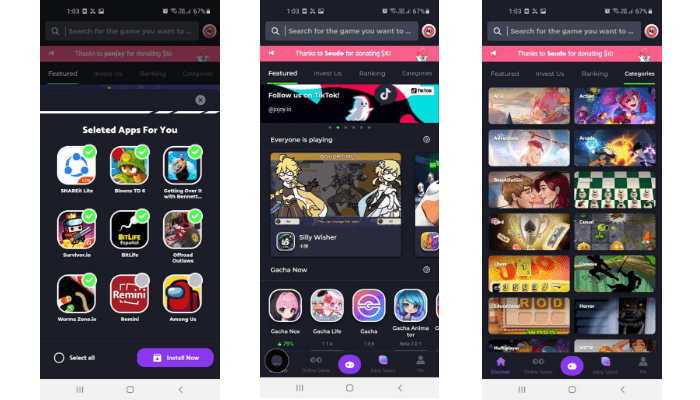Jojoy is a mobile application store with a wide range of MOD APK. It offers the MOD version of apps and games according to the community’s preference.
If you are looking for the best alternative to HappyMod, it is called Jojoy APK. Likewise, we also recommend you use AC Market as well.
Know how the Jojoy app differs from all the alternatives regarding its features.
Features:
- It is the one app store where you will find a wide range of games MOD.
- Games are organized into categories like Action, Adventure, Educational, Multiplayer, Simulation, Racing, Sports, Survival, and many more.
- You can find any match using the search bar on the interface.
- Direct access to the developers; therefore, you can request your desired games and join their Telegram or Discord directly.
- You can find information about your favorite games, talk to other players and showcase your creations and drawings to the community.
How to Use:
Installing Jojoy on your Android phone allows you to access the apps and games from different categories easily. While installing the app, you can choose your age and gender. Therefore, you will get custom-recommended apps as your age group people are interested. At the top of the interface, you will get the Featured app list.
With the Invest Us option, you can donate to the developers. In return, your name gets published under the featured apps or games you have contributed to.
You will see the games and apps in three parts in the Ranking option. First, the most popular apps and games will appear in the Popular section, and in the Trending part, trending MODs will appear.
You will get the New Releases games and apps list in the last option under Ranking.
By hovering over the individual categories, you will get apps and games under different types in the Categories option to easily find your desired apps or games.
The lower portion of the interface contains a few more options. You can discover games MODs, Jojoy Space, Online Game option, and Me, where your user credential will appear.
How to Download Jojoy App APK:
- Download the .APK from the above link.
- Open the file you download.
- Click on ‘Install’ on the pop-up display ‘Do you want to install this application’.
- The installation will start.
- If the installation stops, kindly enable the restriction ‘Unknow sources’.
- The app installation will be complete.
- The app icon will be available on your device’s home screen.
Now you can enjoy surfing and installing your favorite games and apps on your Android device.
How to Delete, Remove, or Uninstall Jojoy:
If you find the app is not working, you do not need it anymore or have used it once or twice for educational purposes only.
And now, if you want to delete it, you can follow the instructions below.
Method 1: Delete the App from Settings
- Go to the Android device Settings.
- Scroll down to see the Apps option.
- Now select See All Apps.
- Tap the app you want to uninstall and choose it.
- Now tap Uninstall and then OK.
Method 2: Delete the App in the App Drawer or Home Screen
- Tap and hold the app icon on the app drawer or Home Screen.
- Drag the app to a location where the file gets uninstalled.
- Tap OK on the pop-up.
Frequently Asked Questions:
-
Is Jojoy App Safe?
The developers say the app platform is 100% safe and free. For user safety concerns, this app platform has built-in antivirus software. So that APKs are free from viruses and safe.
-
Is Jojoy Available for iOS?
As of now, we are still waiting for an announcement from the developers about its iOS launch. If any information happens by the developers, we will update you here.
Support:
We would like you to write your thoughts on this app while using it on your Android devices. Feel free to let us know by commenting below if you find any issues using it. Follow us on Facebook to get the latest updates on apps and games.